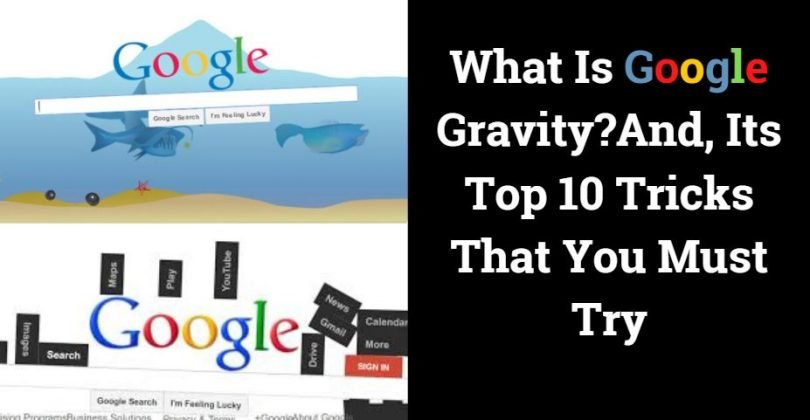Google is well-known as one of the most widely used search engines that are used by millions of people all over the world. Some of the people are unaware that Google employs several really clever hidden tactics to make the entire interface look amusing. We have compiled a comprehensive list of the best Google Gravity tricks in this article that you can try.
What is Google Gravity?
Mr. Doob introduced Google Gravity, which quickly became popular. The functionality of Google Gravity is built by Google’s creative team of programmers which is based on Javascript codes. The Google Gravity representation of the search page is entertaining. With the help of a mouse, you can move any aspect of your Google Home screen and observe the contents such as the search bar, additional options, buttons, languages, and so on fall from the screen. As a result, nothing but everything on the browser will fall owing to gravity. This is intended to engage customers and draw in visits.
Here are the top 10 Google Zero Gravity tricks to try:
1. Google Zero Gravity
If you are using the approach, you will notice that when you search for a keyword in the search box, the results are automatically reversed. The shown words are also printed backward, which causes the word jumbled to appear. Everything looks the opposite.
2. Google Anti-Gravity
The Google Anti-Gravity Trick is one of Google’s best tricks. The Google Home Screen appears to be floating, and you can move each piece of the home screen, including the buttons, search box, and everything else on the Google Homepage, with your mouse. Google Anti Gravity is enjoyable and allows you to spice up the boring Google Search homepage you’ve been using for years. It is extremely popular and similar to Google Zero Gravity.
3. Google Gravity Underwater
This is another Google anti-gravity tool. It transforms your computer screen into an aquarium, allowing you to immerse yourself in the world of aquatic wildlife, both known and undiscovered. The contents of the web page continue to float around on the screen in an ad hoc manner. The Google Gravity underwater approach gives you a fantastic sense of being on the ocean. The melodies of the waves and the animals of the salty sea will captivate you if the speaker on your PC is turned on.
4. Google Sphere
Google sphere is a distinct manner of displaying the search query. In Google’s sphere adjustment, all of the content is distributed in a sphere shape. On a search page, you will notice that all the items are circling the screen. It’s difficult to search for something on this page since the links revolve around your mouse, making it difficult to click on the correct link. Simply try it and you will be elated.
5. Google Rainbow
Google’s search may be made more colourful by using Google Rainbow. This also provides a different tint of satisfaction to your eyes. Colors blink continually from one letter to the next once Google Rainbow is turned on. All the pieces of Google’s search results will change colour. You may experience Google links in rainbow colours that blink in an animated fashion with Rainbow Google.
6. Google Snake Game
The Google Snake Game is identical to the Nokia Snake Game. The snake will continue to eat food as it travels from one side to the other. To get larger, the snake must consume all of the game’s food. To make your snake move, you will need to use the four arrow directions.
7. Google Guitar
People who enjoy playing the guitar will definitely adore this Google Guitar. Google Guitar is presented as a fun way to pass the time. The nicest thing about this guitar is that Google delivers precise match strings notes! You may play various well-known tunes with this, like Twinkle Twinkle, Happy Birthday, Forest Gump, and Harry Potter, for which Google offers precise notes.
8. Google Pacman
Another all-time classic game is Pacman. There’s a great Google Gravity trick that allows you to play without difficulty. Pacman is one of the most enjoyable games to play in your spare time. In this Google Pacman game, you play as Pacman, who must complete consuming all of the balls within the lines while avoiding the monsters. This game, which is approximately 30 years old, is played by a large number of individuals on Google.
9. Google Terminal
Google Terminal is focused on technological options. It will recall memories of the “MS-DOS” era. It’s a simple and interesting Google gravity trick that doesn’t involve the usage of your mouse, but it does demand the use of your keyboard letters. It changes the colours on the Google Home interface. You can turn your screen into something extremely cool by using Google terminal. You can’t take your gaze away from it, even though it appears to be retrogressive in style. It takes a few moments for the layout to load, and when it does, it’s very simple to use.
10. Google Do A Barrel Roll
This type of trick is fairly simple to execute. A barrel roll is a basic method that provides the web page with a quick spin in a single motion. If you wish to try this method, simply type “do a barrel roll” into your browser and press the enter key. When the results are displayed, you will notice a barrel roll on the page, which is visually appealing. Your screen will begin to rotate in a circle. It’s fantastic, so give it a shot.
Conclusion
Although there are numerous Google Gravity tricks that are a lot of fun to try, we have compiled a list of the top ten that are widely utilized and recognized. You can have more fun with your friends, colleagues, and family members if you use Google gravity. Using all those tricks on Google must make you feel at ease. So, try it today!